
Live Remote View - Control & Alerts - Peace of Mind
If you want to monitor and watch closely a certain area when you are not around. We have the Solution!
Want to keep an eye on the kids/pets while you're away? Do you suspect your significant other is cheating on you? Do things keep turning on missing? Want to know what your family & friends say about you behind your back?
SAY GOODBYE TO EXPENSIVE, BULKY, AND PAINFULLY OBVIOUS SECURITY CAMERAS!
SAY GOODBYE TO EXPENSIVE, BULKY, AND PAINFULLY OBVIOUS SECURITY CAMERAS!
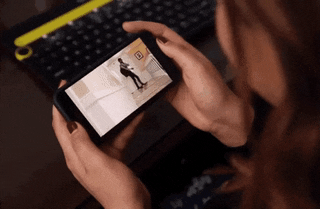
" I started working full-time again after the pandemic. Unfortunately, I had to hire a new baby sister to look after my little one. I bought 3 SmartChargers to put them in different places around the house. Amazing so far! "
-Jessica White-
-Jessica White-
HOW DOES IT WORK?
The Smart Charger is here to offer you one of the most advanced security cameras in the market. A USB charging device for ANY device.. that lets you record 4K videos with Premium Audio. Now, you can monitor your home from anywhere!All you have to do is plug it into a standard wall outlet with a view of the space you want to keep an eye on and... that's pretty much it. The integrated camera will automatically be ready to record audio and video.
Smart Charger is the solution to capture hours of recording that you can access live from any device or review later. Quick and easy set up via Wi-Fi, and live stream from anywhere at any time.

Additionally, our built-in smart motion sensor technology sends you instant alerts through the app or email whenever it detects any suspicious activities.
🔔GET ALERTED WITH MOTION DETECTION, LIVE STREAM REMOTELY. PLUG AND PLAY.

BENEFITS
SET-UP
✔️STEP 1: Download the Smart Charger App.✔️STEP 2: Go to the Wi-Fi setting on your mobile, tablet, or computer and connect your camera.
✔️STEP 3: Open the Smart Charger App and click the "PLUS" symbol in the upper right corner.
✔️STEP 4: Select the Wi-Fi network you want to connect to your Adapter.
✔️STEP 5: Fill in the Wi-Fi password the same way you would do it if you'd have to connect your phone to a new Wi-Fi network.
✔️STEP 6: That's it! Your smart charger is ready!












